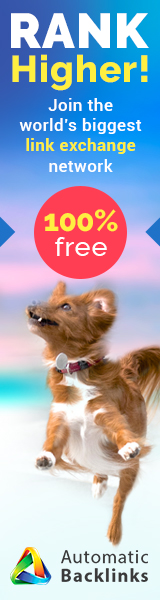Office Program Not Working Windows
Office Program Not Working – Solutions
The following problems may occur when you try to access an Excel workbook, a Word document, or a PowerPoint presentation using Excel, Word, or PowerPoint:
The file does not open in the desired program. An Excel workbook, for example, does not open in Excel 2019, but rather in another program or an earlier version of Excel.
You may see an error message suggesting a file association issue. You could get an error that says something like This file does not have software associated with it to execute this action. Please install a program, or establish an association in the default programs control panel if one is already installed.
How to fix it?
To begin, press the Start button. (If you’re using Windows 7, simply go to Start > Control Panel and skip to step 3).
Type “Control Panel†into the search box and choose it.
Select Programs > Programs and Features from the drop-down menu.
After that, pick Change and then select the Office product you wish to fix.
After that, select Quick Repair and then Repair.
If it doesn’t work, try manually associating the files with the appropriate program.
Another useful method to repair it
If you have many versions of Microsoft Office installed on your computer, you should remove the ones you don’t need or use regularly, as indicated above. The reason for this is that having several versions of Office on your PC might cause issues such as files opening with the incorrect version of Office and many others.
Open the Windows Control Panel and navigate to the Uninstall Programs area.
In the Programs and Features window, identify the unneeded Microsoft Office version in the list of programs under Uninstall or modify a program, right-click on it, and select Uninstall. Then just follow the on-screen instructions to complete the uninstallation.
When no method works
You should still be able to open your file if you first open the program and then the file. To do so, follow these steps:
Start the application you’ll need to view your document, whether it’s Word, Excel, or PowerPoint.
When the software loads, go to File > Open and locate your file in the file navigator.
https://www.unlicensedproduct.com/office-program-not-working-windows/
Author: Anonymous